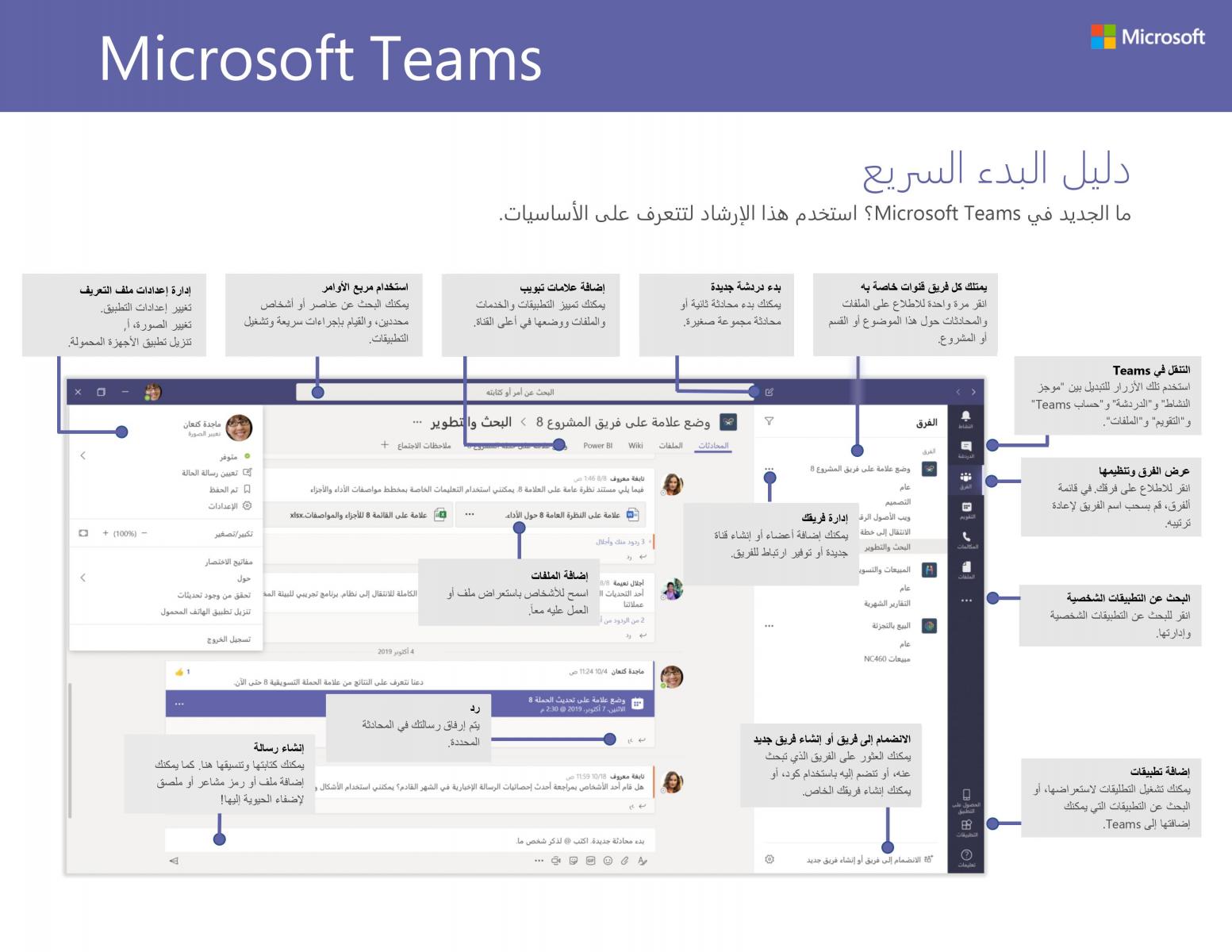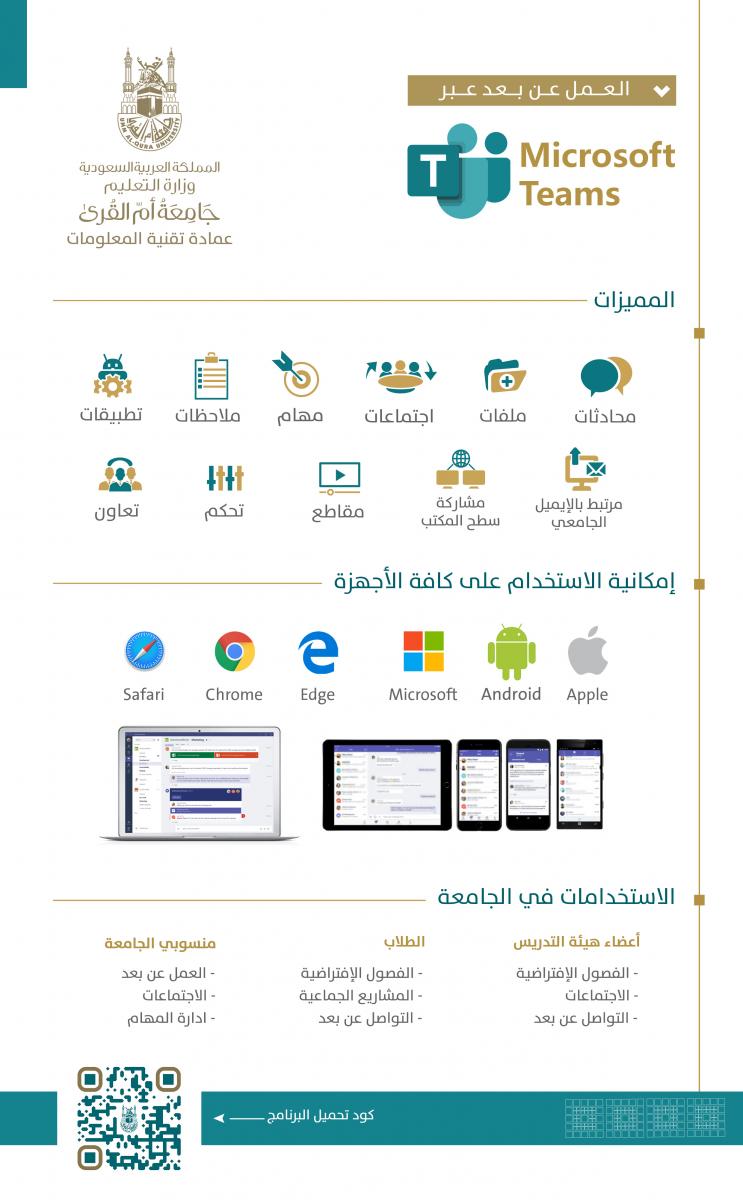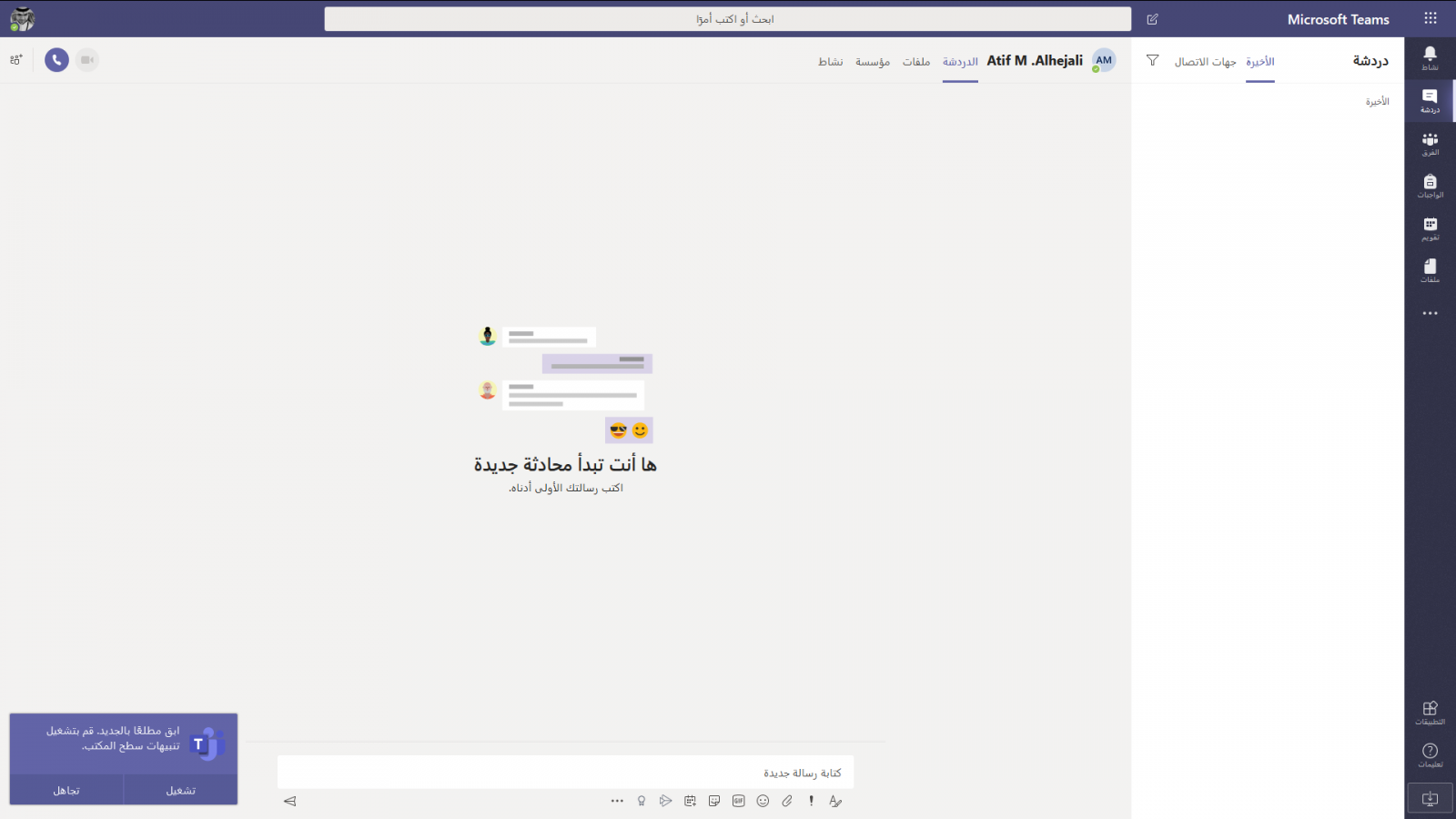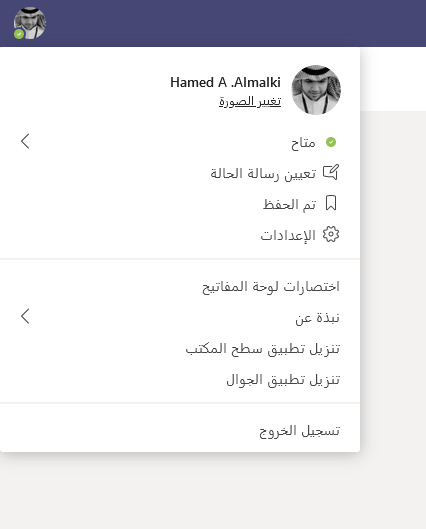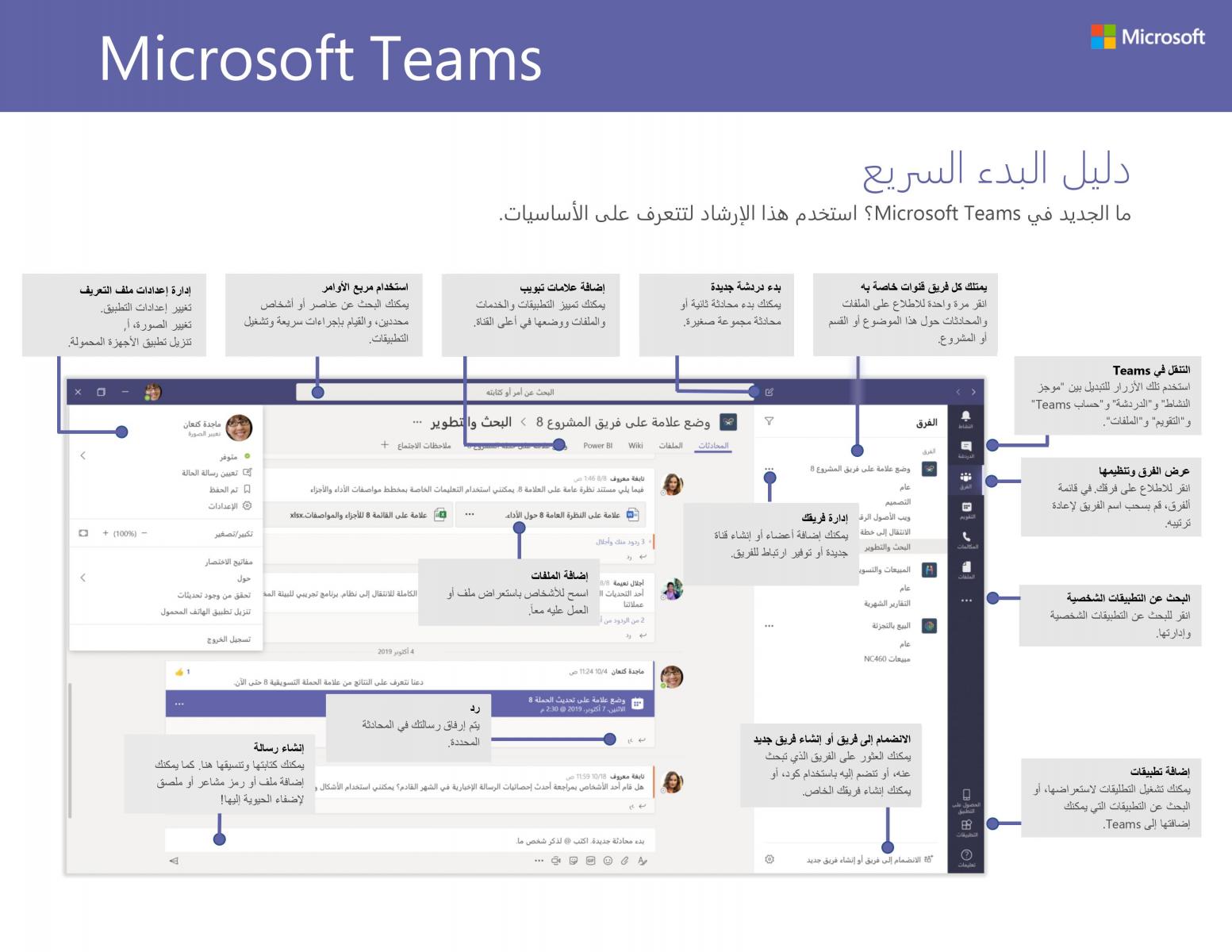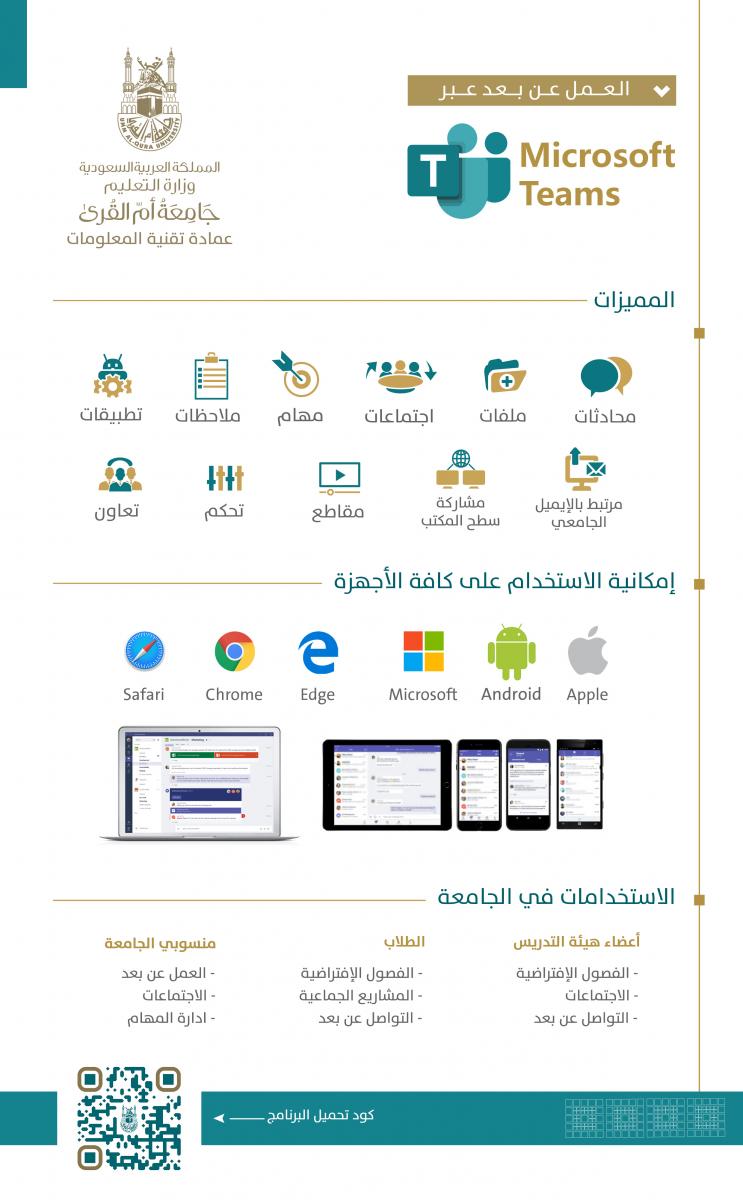
To review Microsoft Teams Visual Guide, please click here
How to Access Microsoft Teams
You can access Microsoft Teams via the following link:
https://teams.microsoft.com

Login using your university email without the need to download the program to your device.
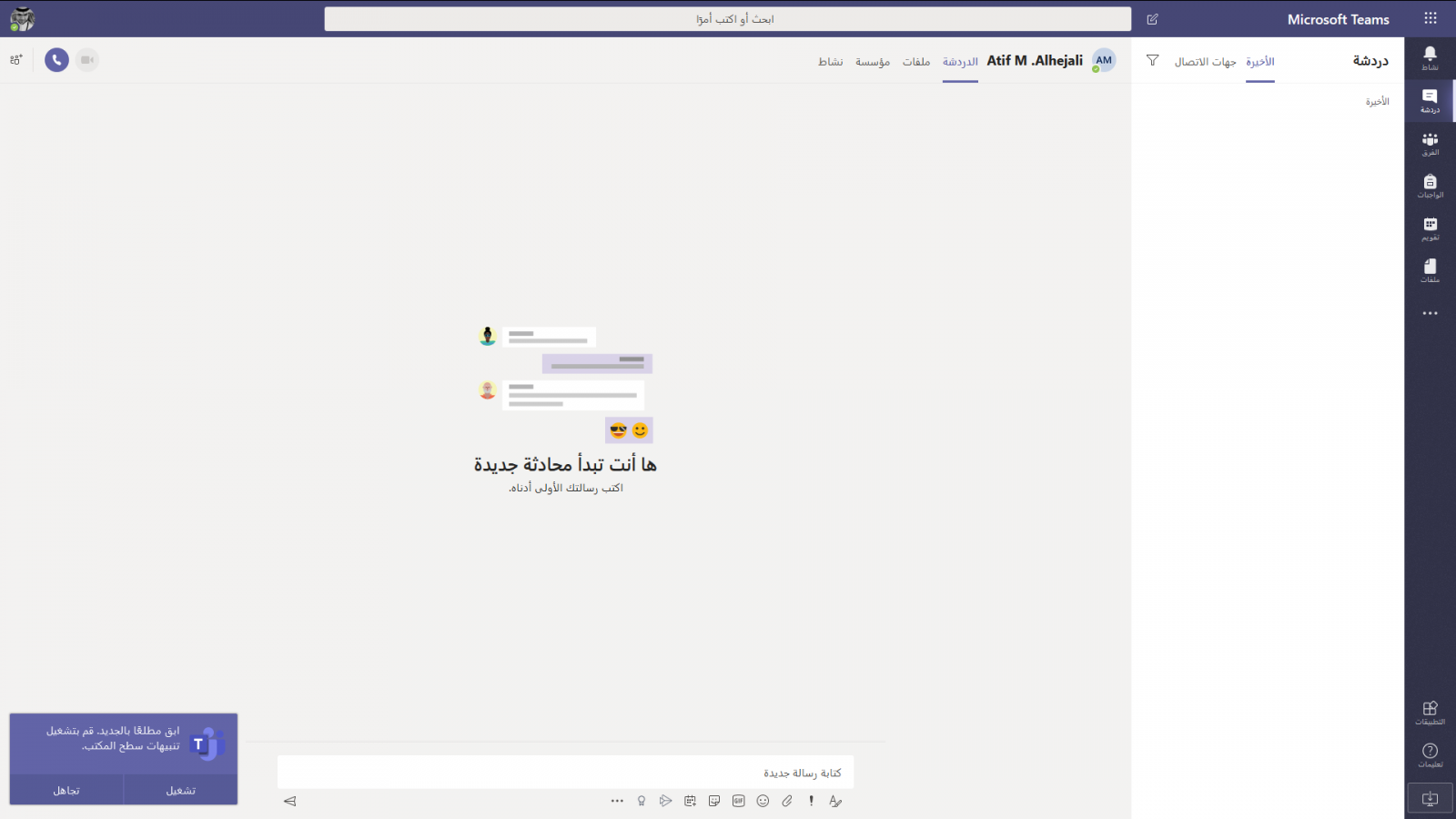
You can download Microsoft Teams on your PC or mobile phone by clicking your personal photo at the top of the screen.
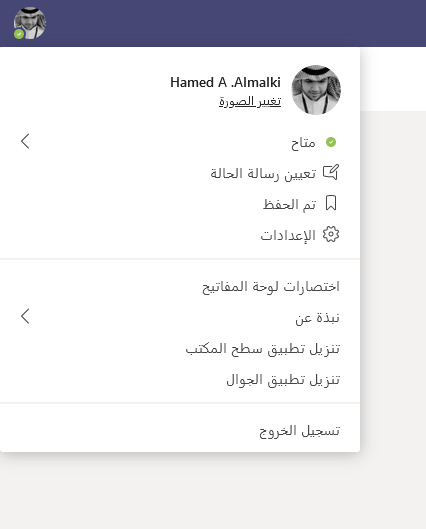
Starting Microsoft Teams and Changing the Work Methodology
1. How to Set Up and Use Microsoft Teams
- Introduction to Microsoft Teams (watch the video in Arabic or English)
- Set up and customize teams (watch the video in Arabic or English)
- Collaborate and work with posts using Microsoft Teams (watch the video in Arabic or English)
- Start chats and calls using Microsoft Teams (watch the video in Arabic or English)
- Manage meetings using Microsoft Teams (watch the video in Arabic or English)
- Activity feed on the go (watch the video in Arabic or English)
2. How to Use Microsoft Teams to Host Online Meetings
- How to share training content (click here)
- How to use Whiteboard in a Teams meeting for interactive training (click here)
- How to record a meeting and play the recording when needed (click here)